Hi everyone! In this post we will see PTE Describe Image task tips from the speaking section. Most people find it difficult but believe me! Describe Image task is one of the easiest and high scoring task for speaking section. Answering in a structured way will make the task a lot easier for you. At the end of this post, I will explain some sample images with a template, the same template, which is suffice for any type of images or graphs.

Understand the describe image task
You can speak about any information that is displayed in the image. There is no hard rule and we can grab any words. 25 seconds to study the image and 40 seconds to respond. Try to capture only the required information from the picture and fit it into the template. Don’t try to speak many words, otherwise your response time will exceed 40 seconds. This task contributes score only to the speaking section. So don’t worry about the content, just speak fluently and clearly. You can record your response only once. Therefore, don’t try to correct if you do any mistakes. Just keep going.
Scoring structure
Contributes 22.2 marks for speaking section. The score is contributed by content, fluency and pronunciation with 5 marks each.
Content
It is scored by addressing all elements, related to the image. Marks will not be given for content, if you speak any irrelevant ideas.
Fluency
Intonation, phrasing and stress should be smooth. Make sure you are using the correct rhythm, break the sentence with a small pause and stress on the important words. For example, The bar graph represents the population growth… Here population growth is the important keyword. So stress on those words. No hesitations, repetitions and false starts. False start is nothing but you have to start exactly after the short tone. I have described all these things in detail in read aloud and repeat sentence posts. Please read those posts in which I have explained the fluency and pronunciation with some examples.
Pronunciation
Pronunciation should be understandable to regular speakers and of course everyone. Pronounce past tense (ed), plurals, vowels and consonants correctly. Numbers such as 1990, 2005 should also be pronounced properly.
$20 million – This one is 20 million dollars and not 20 dollar millions or dollar 20 millions. You should use the numbers in a proper way.
What mistakes we usually do in describe image?
If we don’t have enough content, we may automatically stop within 20 seconds. So, the marks will be reduced. Try to capture anything from the image and speak up to 30 to 35 seconds. Capturing excessive or unnecessary content. Cover only the heading as well as few additional details. If you try to speak everything in the image, you may get confused on what content you have to speak from the image, which one is important, whether we are able to cover all the information, and we may end up with exceeding 40 seconds response time. Therefore, don’t ever speak, more than what is required.
Organizing in an unstructured way. We should have a structure in order to speak without any hesitations. Well organized answer is more likely to cover the topic and its relating ideas. As a result, you will get a better score. Most importantly, always end with a conclusion.
How to practice and improve PTE Describe Image using tips?
Practice every time by writing the template and just read it in the response time. It will help you to improve your fluency marks. Moreover, we don’t need to think much if we use the template. Capture heading, 3 words, 3 numbers and 3 colours and fit into the template, not more than this. This will do to get good marks in describe image. You should always practice along with Read aloud and Re-tell Lecture tasks, hence, our modulation and pace will not be altered.
PTE Describe Image Test Tips – Preparation time
During the 25 seconds preparation time, capture the heading and few important words and practice quickly using the template. No heading and not enough information, What to do now? Suppose if you see a photograph without any written information, you have to frame some words quickly from the picture. Quickly rehearse the numbers and keywords along with the template. Talk to yourself once before the recording starts. Pronounce the numbers and difficult words once.
PTE Describe Image Test Tips – After the beep
Start immediately when you hear the short tone. Do not speak before the recording bar displays because your voice will not be recorded. Try to speak around 35 seconds in order to speak the entire template along with the keywords and numbers that you capture. This is more than enough for describe image if you provide a proper structure.
The recording stops if you remain silent for more than 3 seconds. Your fluency will be negatively affected as there is a long pause and background noises. Once your response is done, click the “Next” button immediately. Get ready to click next button once you speak and press the confirmation message ‘yes’. As discussed in Read Aloud, the process bar will not stop until you press yes.
Use the template
The image in front of me looks interesting and fascinating.
Let me take a closer look and by looking closely I can see it is a _______
The heading provided on top of the picture is _______
There are some words in this picture namely _______
There are some numbers in this picture such as _______ in percentage/dollars/year with some colours provided such as _______
Overall, it can be concluded that this image is having crucial information about the topic, strongly supported by important facts and figures and have great impact on <heading>.
This is what the template I was mentioning at the beginning. This looks lengthy but if you memorize this, you will be able to speak in 35 seconds. There are many templates available in the internet. I have consolidated the templates from few sources and modified according to my voice and pronunciation to make it simple.
How to use the template for describe image task?
If this is not suitable for your voice, change the words or follow any other template. Eventually, you have to speak the topic sentence and related keywords fluently for 35 seconds. Moreover whatever template it may be, conclusion part is very important.
You have to write the template in the notepad before the exam starts, during the time when you read the set of instructions. But in some centers they won’t allow you to write before the exam. If you are not able to write the template, then memorize the template and practice a lot. Try to write at least the first few words of each sentence to ensure you can read it without interruptions.
In the second line of the template, you have to mention whether it is a bargraph or piechart or linegraph or just mention what type of image it is. Then you have to mention the heading, few words and few numbers from the image and grab some colours as well. In the conclusion part mention the heading again. With this template we will be able to speak up to 35 seconds. Follow all the tips mentioned above for PTE Describe Image task.
Ok we will see some examples now.
Describe Image – Bar graph
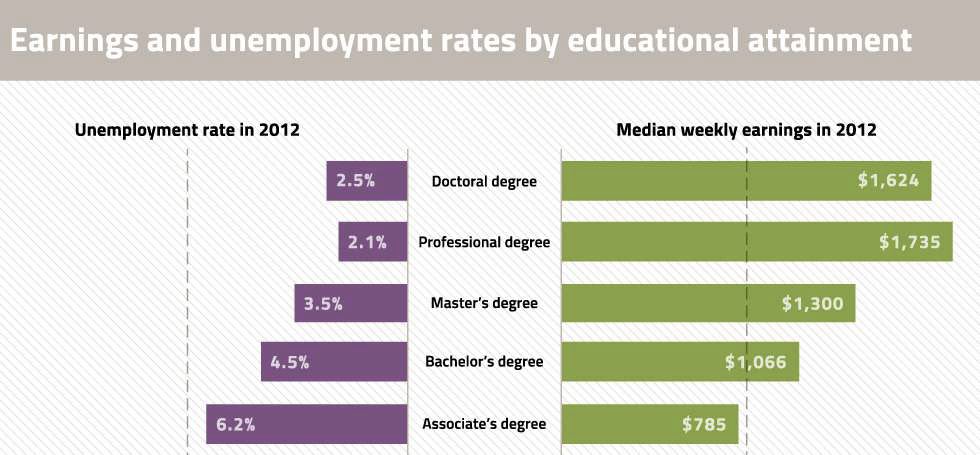
We can fit the words from the image to the template. In the 25 seconds preparation time, grab the required words from the image such as heading, some words, some numbers and the colours and place it into the template. Don’t take notes but be prepare in your mind. You have to write only the template in the given notepad.
The image in front of me looks interesting and fascinating.
Let me take a closer look and by looking closely I can see it is a bar graph.
The heading provided on top of the picture is earnings and unemployment rates by educational attainment.
There are some words in this picture namely doctorial degree, professional degree and master’s degree.
There are some numbers in this picture such as 2.5, 2.1 and 3.5 in percentage with some colours provided such as purple, green and black.
Overall, it can be concluded that this image is having crucial information about the topic, strongly supported by important facts and figures and have great impact on earnings and employment rates.
This is how we have to speak in the exam. We will quickly see few more examples.
Describe Image – Map
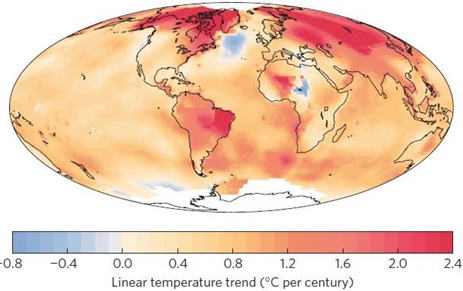
Heading is linear temperature trend. Here words are not there. So speak some country names such as North America, Africa and India. Numbers such as 1.2, 1.6 and 2.4 in Celsius and colours such as blue, yellow and orange. And heading again in the conclusion part.
The image in front of me looks interesting and fascinating.
Let me take a closer look and by looking closely I can see it is a map.
The heading provided on top of the picture is linear temperature trend.
There are some words in this picture namely North America, Africa and India.
There are some numbers in this picture such as 1.2, 1.6 and 2.4 in Celsius with some colours provided such as blue, yellow and orange.
Overall, it can be concluded that this image is having crucial information about the topic, strongly supported by important facts and figures and have great impact on linear temperature trend.
Describe Image – Process
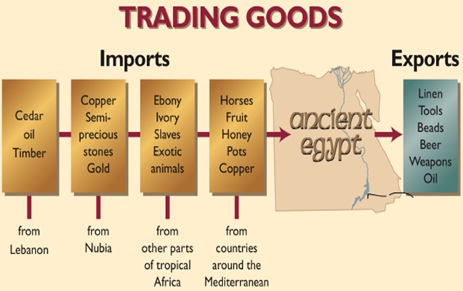
Here you don’t see any numbers. So I have slightly modified the template here. Instead of ‘there are some numbers’ I have mentioned as ‘there are some details’.
The image in front of me looks interesting and fascinating.
Let me take a closer look and by looking closely I can see it is a process.
The heading provided on top of the picture is trading goods.
There are some words in this picture namely imports and exports.
There are some details in this picture such as ancient Egypt, timber, horses and honey with some colours provided such as gold, yellow and red.
Overall, it can be concluded that this image is having crucial information about the topic, strongly supported by important facts and figures and have great impact on trading goods.
Describe Image – Pie chart
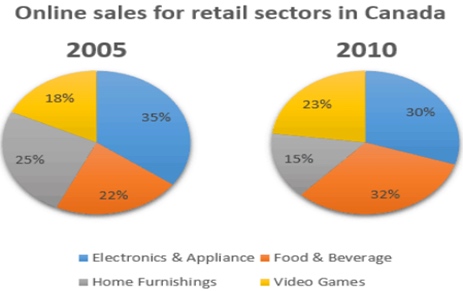
Same template. Don’t worry about the number of images. Again here as well capture only the required words and numbers. I have taken 22 from the first image and other two numbers from the second image.
The image in front of me looks interesting and fascinating.
Let me take a closer look and by looking closely I can see it is a pie chart.
The heading provided on top of the picture is online sales for retail sectors in Canada in 2005 and 2010.
There are some words in this picture namely Electronics, food and video games.
There are some numbers in this picture such as 22, 30 and 32 in percentage with some colours provided such as yellow, blue and orange.
Overall, it can be concluded that this image is having crucial information about the topic, strongly supported by important facts and figures and have great impact on online sales.
Describe Image – Photograph

In this picture, as the image doesn’t have any information, it is little challenging. So name the picture and identify the images provided in the picture. Here we can see a house, grass, snow, hill etc. Frame the template with these available images.
The image in front of me looks interesting and fascinating.
Let me take a closer look and by looking closely I can see it is a photograph.
The heading provided on top of the picture is hill house.
There are some words in this picture namely snow, hill and clouds.
There are some details in this picture such as grass and windows with some colours provided such as white, green and black.
Overall, it can be concluded that, this image is having crucial information about the topic, strongly supported by important facts and figures and have great impact on hill house.
Conclusion
This is how you have to speak for PTE describe image using the tips and templates. However, keep in mind that there is no fixed answer and no correct or incorrect answer for describe image. You will get maximum points, if you speak the topic, key elements and conclusion mentioned in the template. Make sure you follow all these things in this task. That’s all about describe image. Thanks for reading my posts.




